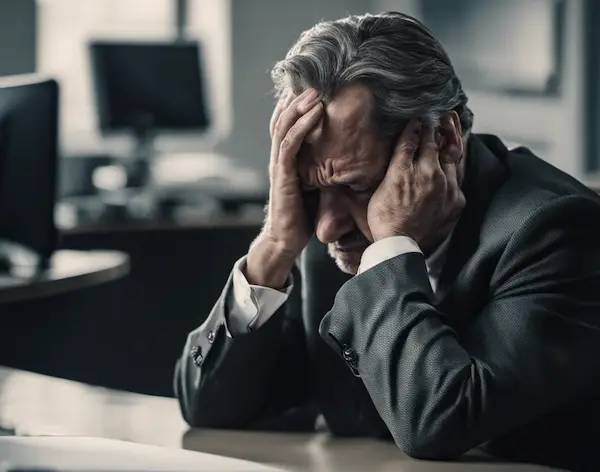When selecting a Content Management System, it is very common to be swayed by trends, recommendations, or simply choose the most famous or widely used one. People often overlook the fact that there are literally thousands of Content Management Systems of all kinds currently available, which can be classified in countless ways: by licence type, programming language, and so on…
But without a doubt the most compelling way to classify Content Management Systems is by their specialisation and purpose. Ultimately, it is about understanding the specific focus of each system and the particular area in which it truly excels.
CMS Classification by Purpose and Functionality
- Web content management (CMS or WCM) refers to Content Management Systems explicitly designed to generate content, as is the case with digital newspapers: WordPress, Joomla, Ghost, Blogger…
- Learning Management Systems (LMS) are aimed at serving as an online educational hub: Moddle, Canvas LMS, Chamilo LMS…
- Enterprise content management (ECM) refers to CMS or, more accurately, DXP (Digital Experience Platform) intended to handle a company’s digital experience: Liferay, Typo 3, Sitecore…
- Digital asset management (DAM) systems store a company’s digital assets: Bynder, etc.
- CMS specialised in e-commerce: Magento, Shopify, Opencart, Prestashop, etc.
- CMS to create Wikis: Mediawiki, TikiWiki…
- CMS with a focus on forums: phpBB, vBbulletin…
It may seem straightforward to choose a CMS, but the matter becomes even more complicated when many of these systems have plugins and extensions that expand their capabilities to compete directly on a level playing field with the top CMS in other categories.
For instance, WordPress combined with WooCommerce becomes a good online store, or, together with LearnPress, it becomes a great LMS. The same goes for Thunder CMS, a Drupal distribution that transforms this framework into a strong WCM for professional newsrooms. Drupal can also become an LMS or an online shop…
As Deane Barker points out in his book “Web Content Management. Systems, features, and best practices,” in the end what matters is how each system positions itself in the public’s mind, which depends on various factors:
• The market in which it is promoted and competes.
• The usage studies and examples that the community creates and promotes.
• The specific features designed to meet the needs of very particular users or content types.
Therefore, the fact that Drupal or WordPress can adapt to practically any purpose does not necessarily mean they are the best CMS in every situation. WordPress is always the first option considered for blogging, though it may not be the go-to choice for creating a social network, even if the BuddyPress extension does achieve it quite satisfactorily.
Classification According to the Technology Used
In the history of Content Management Systems, one major milestone was the creation of the PHP programming language in 1994 by Rasmus Lerdorf, originally used to track visitors to his online résumé. Its open-source development, combined with other free technologies like the Apache server and the MySQL database, triggered a massive revolution that continues to this day, with PHP still accounting for 79% of server-side usage, according to W3techs.
According to that source, ASP.NET leads 10% of servers, Java 3.5%, and Ruby 3.1%. Based on these figures, those claiming that PHP is dead or dying are still far from being correct.
The vast array of CMS currently on the market allows you to choose a system among all sorts of programming languages:
• Java: Liferay, WebControl CMS, Open CMS, Magnolia, dotCMS…
• PHP: WordPress, Joomla, Drupal, Symfony, Magento, EX Platform…
• ASP.NET: Umbraco, Kentico CMS, BetterCMS…
• Ruby On Rails: Alchemy CMS, Publify…
• Python: Django CMS, Plone…
• PERL: Twiki, Movable Type Open Source, etc.
• JavaScript: Ghost
Every programming language has its pros and cons; likewise, opting for the most popular system has distinct advantages. Among these are the fact that PHP runs on most servers, has a strong community, is easy to learn, can be used for virtually anything, and boasts excellent frameworks. Additionally, it is typically easier and cheaper to find developers for PHP than for other languages, and the language itself has recently received significant updates.
It is not the aim of this article to compare programming languages. For example, Java is a good choice when building a robust and secure CMS, although it usually demands more high-level hardware than PHP and is somewhat more complex.
Some time ago, WordPress – which powers one in every three websites online – introduced its new Gutenberg block editor, which is now being developed in JavaScript rather than PHP, potentially signalling a major shift in the dominant programming language.
JavaScript continues to gain more and more followers for backend development thanks to its low resource consumption, modular design, integration with databases like MongoDB, and use of the Node.js framework. In this vein, Ghost stands out as a “headless” CMS that claims to be 19 times faster than WordPress by leveraging this technology.
CMS Classification by Licence Type
Marcos Labad, in his talk “Presente y futuro de los CMS,” described the types of CMS based on their usage licence and their advantages:
• CMS with proprietary software and closed licence (Shopify, Kentico, Sitecore, etc.):
o Advantages: Having an experienced provider with a tried-and-tested CMS and ready-made functionalities. This generally reduces time and costs compared to developing a bespoke CMS.
o Disadvantages: Limited flexibility, the need to adapt the project to the existing CMS, potentially high entry and maintenance costs, and vendor dependency.
• Open-source CMS, often under a GPL licence (WordPress, Joomla, Drupal, PrestaShop, etc.):
o Advantages: Low or zero entry cost, highly advanced systems developed by a large community, and constant updates.
o Disadvantages: Updates can introduce compatibility issues that sometimes make it impossible to upgrade, there can be lower security levels, and a project-specific customisation often requires a significant investment. Labad always recommends choosing a well-supported open-source CMS, such as WordPress with backing from Automattic.
One final option, if you have the necessary resources, is to develop a completely bespoke CMS perfectly tailored to your project’s requirements. This offers multiple advantages, such as flexibility, complete control, boosting differentiation and innovation, and maintaining ownership of the software. On the other hand, costs can skyrocket, and it may be neither easy nor straightforward to find and manage the right specialists.
Classification According to the Database
CMS can also be categorised by the database they use. The most common approach is still the traditional technology stack featuring MySQL as the database storing most of the CMS data and user information. However, this database could also be MariaDB, SQLite, or Oracle…
Nowadays, there are also Content Management Systems that do not use a database at all, relying solely on the server’s files to run. This makes the CMS very fast, as it eliminates database queries altogether, which are typically among the slower processes.
Types of CMS According to Their Architecture
Over the years, CMS and Digital Experience Platforms (DXP) have undergone a remarkable evolution. This is not only reflected in the range of products on offer or in the companies working in this field to provide the best possible user experience, but also in the architecture behind these systems. If we consider architecture, CMS can be grouped into three types: traditional, headless, or hybrid (decoupled).
The traditional CMS manages the entire content library and the web application, from content creation and storage to final presentation on websites. In other words, it handles everything, from producing and storing content to displaying it to the end user (coupled systems). WordPress and Drupal are clear examples of traditional or monolithic CMS, although they too have evolved over time and can now operate in a headless manner if desired.
A headless CMS separates the backend administration from the frontend, providing content via well-defined APIs (such as GraphQL or RESTful APIs) to completely independent systems that build the final design and user interface. This approach has become a buzzword in recent years due to its advantages and improvements in certain areas compared to the traditional model, but it is not always a one-size-fits-all solution, as it also entails greater technical complexity.
With the rise of headless systems, this type of CMS has come into the spotlight as an appealing combination of the other two models. A hybrid or decoupled CMS includes both capabilities: it can act as a traditional system or be used in a fully headless way through an API. In these cases, it is advisable to research carefully which headless approach is chosen, as there are different options with varying capabilities and levels of technical complexity.
Other possibilities include so-called “composable CMS,” an evolution of the microservices architecture where each part of the software is fully independent and communicates via APIs. There has also been a lot of talk about Jamstack services (JavaScript, APIs, and Markup), which do not depend on a server and can display static content with extremely high performance. However, these last options are less common.
Conclusion on CMS Types
Although Content Management Systems can indeed be categorised in many ways, their purpose, technology, and licence are the most significant; these three classifications are central when selecting a CMS. As we have seen, the most mature open-source CMS solutions now behave like Swiss army knives with which you can build practically anything you like. By way of a final example, Kunena can turn Joomla into a well-rounded forum, meaning it could stand in for other CMS dedicated specifically to forums, such as phpBB.”
* Original article written in Spanish, translated with chatGPT and reviewed in English by Jorge Mediavilla.