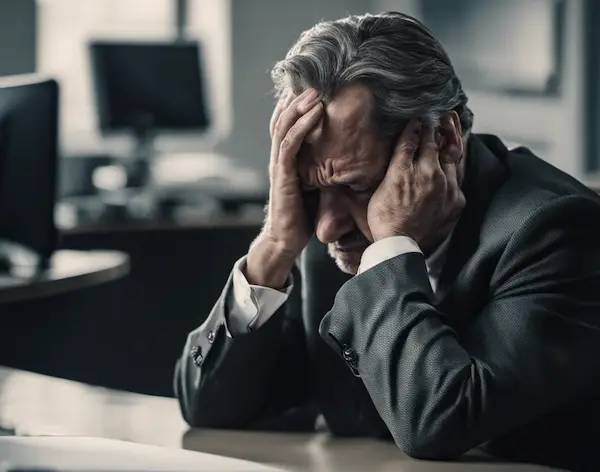The team at Drupalize.me, the well‑known US Drupal training platform, has published an insightful blog post shedding light on Drupal’s automatic updates, a long‑awaited feature for less technical users and one of the crown jewels of the new Drupal CMS.
Keeping the CMS up to date is essential not only for the latest improvements but, more importantly, for critical security patches. Therefore, automatic Drupal updates might seem like a sure‑fire solution, yet they are not in every situation.
First, Drupal must be installed with Composer, because this software takes care of the automatic updates. And that is not the only drawback: we must also bear in mind that not everything is refreshed – at present automatic updates cover only minor releases, the third digit of the version number (for example, moving from 11.2.0 to 11.2.1).
Automatic updates do not handle major upgrades, cannot roll back if something goes wrong and do not operate on multisite installations, as Drupalize.me notes.
These are some of the factors you must bear in mind when deciding whether or not to use this feature. Drupalize.me also outlines the scenarios in which it is advisable, such as when you have a straightforward Drupal site set up as a blog, a test site, or you simply wish to reduce the manual effort of updating (provided you create backups and know how to restore them). Check the Drupalize.me blog for further details.
* Original article written in Spanish, translated with chatGPT and reviewed in English by Jorge Mediavilla.