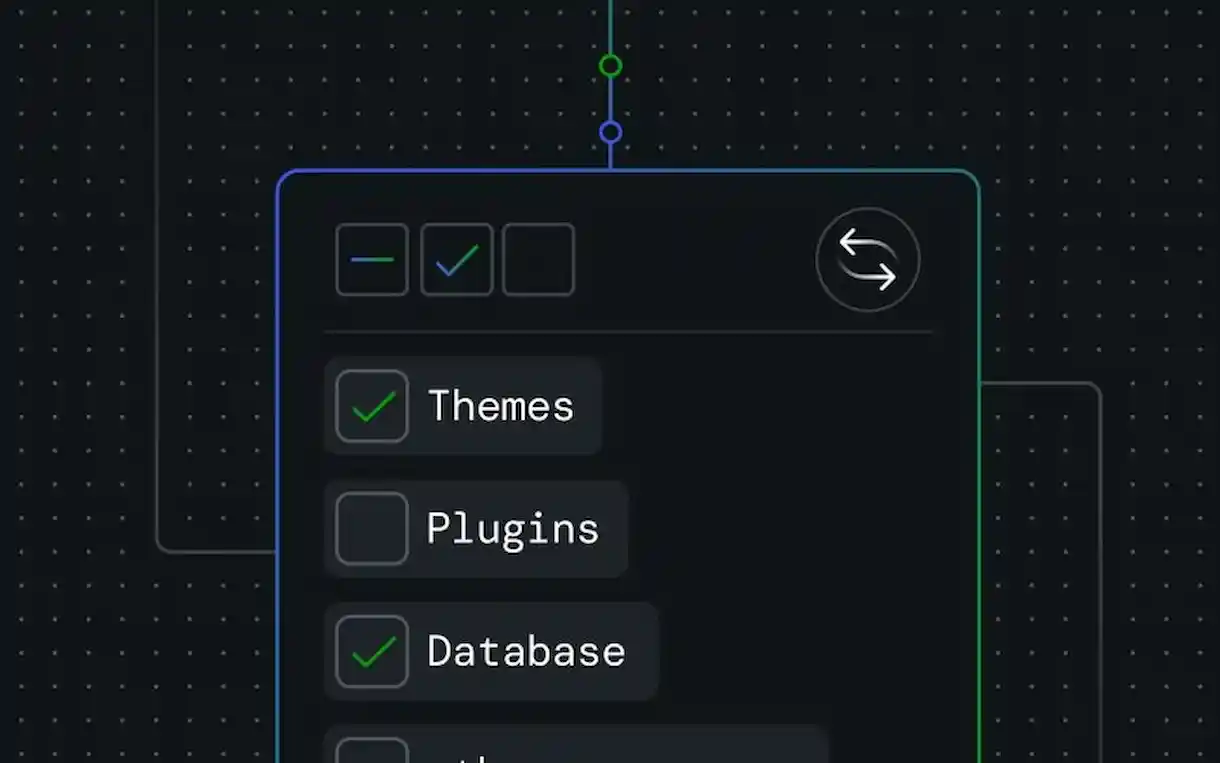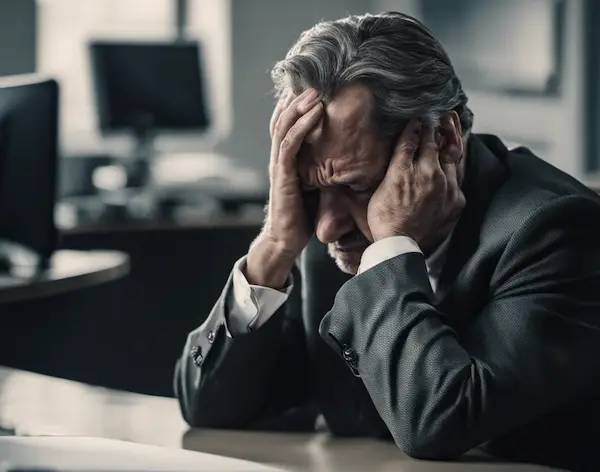WordPress Studio, the software you can install on your computer to build test sites on your machine with remarkable ease, continues to improve at a very healthy pace. It appears that within Automattic there is no doubt that Studio is a good product and one worth continuing to back.
This time, and thanks to the latest update 1.5.5 (obtainable directly from within the application) we receive a new feature that can be extremely helpful for those who use WordPress Studio via synchronisation. Previously this functionality meant uploading or downloading everything or nothing, but it is now possible to transfer only certain parts of the site, such as the theme alone.
To see how it works, nothing beats this video:
This new function is particularly handy, for example, when developing plugins and uploading only the plugin files rather than the rest of the files, which might contain test data. The same applies to theme and template development, to cite another example.
It is worth highlighting that Studio is completely free, open‑source software and is freely available to anyone who wishes to exploit its full potential, although the new functionality will mainly be taken advantage of by developers.
Selective Sync is available in WordPress Studio and works flawlessly when connecting to sites hosted on WordPress.com and Pressable, both Automattic companies.
Conversely, it is worth remembering that Studio is the downloadable version of WordPress Playground, which can be enjoyed online with no downloads required.
* Original article written in Spanish, translated with chatGPT and reviewed in English by Jorge Mediavilla.